Fix Ubuntu’s “switch to greeter” login bug
One day I switched to guest and returned back to the user account, The password box has the label information like 'switch to greeter'. When I looked at this I was shell shocked.
After deep analysis I found that was OS issue. The issue related detail information given in this link https://ubuntuforums.org/showthread.php?t=2363654 . This link helped me back to normal.
Solution :
LightDM is the root cause of this issue. So we have to restart / reinstall the LightDM through the command line. Before go to solution, the small introduction of lightdm given below,
What is LightDM?
LightDM is the display manager running in Ubuntu up to version 16.04 LTS. While it has been replaced by GDM in later Ubuntu releases, LightDM is still used by default in the latest release of several Ubuntu flavors. LightDM starts the X servers, user sessions and greeter (login screen). The default greeter in Ubuntu up to version 16.04 LTS is Unity Greeter.
Type the below commands to fix the issue.
1 2 | sudo apt install --reinstall lightdm
sudo service lightdm restart
|
Note : After the second command execute, all opened apps and processes will be shut down. Better save your work before it
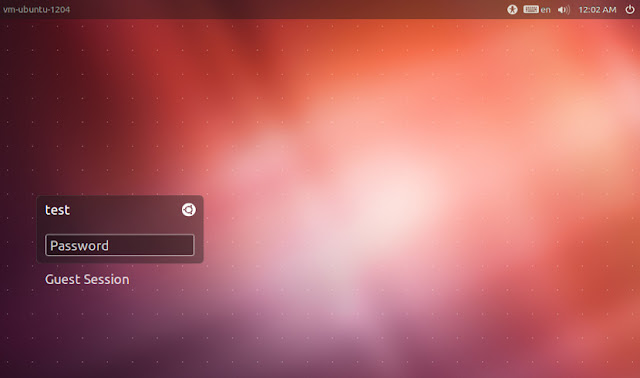


Excellent and fantabulous blog. Have been very helpful for me. Kudos to Ram.
ReplyDelete