React native Undefined is not an object issues
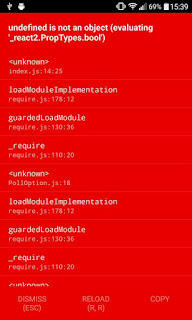
In react native recently many people facing the undefined object issue related to " PropTypes.bool " and " createClass " . This kind of issue ruining the more development time now a days. Today we are going to look at the exact problem and the solution for this kind of errors Problem Description: As of now we are going to see the React native Undefined is not an object (evaluating'_react2.default.PropTypes.bool') . In this issue we cant do the property check for the element using the react native. Screen shot : Root Cause: The problem arise because of outdated package using in the application. Which means the react version being in higher/upgraded and the other packages not updated and used old only. May be the react and react native latest version they deprecated the functionalities which you using in application Solution: The above problem is arrived because of second root cause point. So we have to make sure the up g


